At Billed Right, we prioritize Key Performance Indicators (KPIs) as essential tools for optimizing our medical billing processes.
These metrics allow us to track our performance, identify areas for improvement, and ensure efficient revenue cycle management.
In this concise guide, we’ll explore some of the most important KPIs for measuring practice success and how to calculate them effectively.
Explore our other blogs featuring a total of 14 additional KPIs designed to aid your practice in tracking success and fostering growth.
📊 Part 1 Recap: Exploring Appointment Efficiency, Financial Health, Patient Experience, and Operational Efficiency
📊 Part 2 Recap: Exploring Revenue Growth, Staff Performance, and Marketing Effectiveness
Table of Contents
KPI #4: Days in Accounts Receivable (AR)
KPI #7: Clean Claim Percentage
KPI #8: Accounts Receivable Turnover
KPI #9: Average Reimbursement per Claim
KPI #1: Revenue Cycle Time
Explanation: A shorter revenue cycle length indicates a more streamlined billing process, translating to quicker revenue realization and improved operational efficiency.
How to Calculate:
1. Record Billing Date and Payment Date for Each Transaction:
- For each transaction or service provided, record the billing date (when the invoice is generated) and the payment date (when the payment is received).
2. Calculate Days in Revenue Cycle for Each Transaction:
- Subtract the billing date from the payment date for each transaction to find the number of days it took to collect payment.
3. Sum Days in Revenue Cycle:
- Add up all the individual days in the revenue cycle.
4. Calculate Average Revenue Cycle Length:
- Divide the total days in the revenue cycle by the number of transactions.
\( \textbf{Average Revenue Cycle Management Time} = \left ( \textbf{Total Days in Revenue Cycle} \over \textbf{Number of Transactions}\displaystyle \right ) \)
KPI #2: Denial Rate
Explanation: The denial rate indicates billing accuracy and compliance with payer requirements, both of which directly impact revenue and profitability.
How to Calculate:
1. Determine the Number of Denied Claims: Count the total number of claims that have been denied by payers during a specific period.
2. Calculate Total Number of Claims Submitted: Count the total number of claims submitted to payers during the same period.
3. Apply the values to the Formula:
\( \textbf{Denial Rate} = \left( \frac{\text{Number of Denied Claims}}{\text{Total Number of Claims Submitted}} \right) \times 100 \)
4. Multiply by 100: Multiply the result by 100 to express the denial rate as a percentage.
Significance: Tracking this rate over time helps identify trends, pinpoint areas for improvement in billing processes, and optimize revenue cycle management.
KPI #3: First Pass Rate
Explanation: The first pass rate reflects efficiency in claim submission, reducing rework and accelerating the revenue cycle.
How to Calculate:
1. Identify Total Number of Claims Submitted: Count all claims submitted to payers during a specific period, including initial submissions and resubmissions.
2. Determine Number of Claims Paid on First Submission: Calculate the total number of claims that are accepted and paid by payers without requiring any additional follow-up or resubmission.
3. Use the Formula: Apply the formula:
\( \textbf{First Pass Rate} = \left( \frac{\textbf{Total Number of Claims Submitted}}{\textbf{Number of Claims Paid on First Submission}} \right) \times 100 \)
4. Multiply by 100: Multiply the result by 100 to express the first pass rate as a percentage.
KPI #4: Days in Accounts Receivable (AR)
Explanation: Days in accounts receivable measures the effectiveness of billing processes in converting services into revenue, guiding efforts to minimize delays.
How to Calculate:
To calculate Days in Accounts Receivable, you need the following data
1. Total AR: Add up the outstanding balances of all accounts receivable. This includes unpaid claims, patient balances, and any other outstanding invoices.
2. Total Daily Charges: Determine the average daily charges generated by the practice. This figure represents the amount of revenue generated per day.
3. Number of Days: Choose a specific time frame, such as a month or a quarter, for which you want to calculate the Days in AR.
Once you have these figures, divide the Total AR by the Total Daily Charges to find out how many days’ worth of charges are outstanding.
Then, multiply this result by the chosen Number of Days to get the Days in AR.
Use the following formula for your convenience
\( \textbf{Days in AR} = \left( \frac{\textbf{Total AR}}{\textbf{Total Daily Charges}} \right) \times \textbf{Number of Days}
\)
For example, if the Total AR is $100,000, the Total Daily Charges are $10,000, and you’re calculating for a month (30 days), the calculation would be:
Days in AR = ($100,000 / $10,000) * 30 = 300 days
This means the practice’s collection of payments for services rendered takes an average of 300 days. Monitoring this metric helps identify trends and areas for improvement in collections efficiency.
KPI #5: Collection Rate
Explanation: Collection rate directly impacts cash flow and financial health by determining the percentage of billed amounts successfully collected.
How to Calculate:
Calculating the collection rate involves determining the proportion of billed amounts that are successfully collected within a specific period. Here’s the formula:
\( \textbf{Collection Rate (\%)} = \left( \frac{\textbf{Total Payments}}{\textbf{Total Billed Amounts}} \right) \times 100 \)
To calculate the collection rate:
1. Sum up all payments received within the chosen timeframe.
2. Sum up the total billed amounts (charges) for the same period.
3. Divide the total payments by the total billed amounts.
4. Multiply the result by 100 to express it as a percentage.
For example, if a medical practice billed $100,000 and received $80,000 in payments: Collection Rate = ($80,000 / $100,000) * 100 = 80%
This means that the practice collected 80% of the billed amounts within the specified period. Tracking this KPI over time helps assess the effectiveness of billing and collections efforts in converting services rendered into revenue.
KPI #6: Aging Report
Explanation: The aging report highlights overdue accounts, guiding proactive follow-up to accelerate collections and reduce bad debt.
How to Calculate:
To calculate an aging report for accounts receivable, follow these steps:
- Organize Accounts Receivable by Age Categories: Group outstanding balances into age categories, typically in increments such as 30, 60, 90, and 120+ days past due.
- Determine Date of Invoice or Service: Identify the date of each invoice or service provided.
- Calculate Age of Receivable: For each invoice, subtract the date of invoice/service from the current date to determine the age of the receivable.
- Assign Receivables to Age Categories: Allocate each outstanding balance to the appropriate age category based on its age.
- Summarize Balances by Age Category: Total the outstanding balances for each age category to obtain the total amount outstanding within each aging bucket.
- Generate Aging Report: Present the aging report in a tabular format, with columns representing each age category and rows listing the total outstanding balance for each category.
- Analyze and Act: Review the aging report to identify trends, such as aging trends over time or concentrations of overdue balances in specific age categories. Take proactive steps to follow up on overdue accounts and expedite collections, prioritizing older balances to minimize bad debt.
KPI #7: Clean Claim Percentage
Explanation: Clean claim percentage ensures efficient processing by payers, minimizing delays and denials to expedite reimbursement.
How to Calculate:
To calculate the clean claim percentage, follow these steps:
- Define Clean Claims: Determine what constitutes a clean claim in your billing system. Typically, a clean claim is one that is submitted accurately and completely, meeting payer requirements without errors or missing information.
- Gather Data: Collect data on the total number of claims submitted within a specific time frame, typically a month.
- Identify Clean Claims: Count the number of claims that are accepted and processed without any rejections or denials.
- Calculate Clean Claim Percentage: Divide the number of clean claims by the total number of claims submitted, then multiply by 100 to get the percentage.
\( \textbf{Clean Claim Percentage} = \left( \frac{\textbf{Number of Clean Claims}}{\textbf{Total Number of Claims}} \right) \times 100 \)
Interpretation: A higher clean claim percentage indicates efficient billing processes, while a lower percentage suggests areas for improvement in claim submission accuracy and completeness.
KPI #8: Accounts Receivable Turnover
Explanation: Accounts receivable turnover reflects the efficiency of collections efforts in converting outstanding balances into revenue.
How to Calculate:
To calculate accounts receivable turnover, follow these steps:
- Determine the average accounts receivable (AR) balance: Add the beginning and ending AR balances for a specific period (e.g., month, quarter, year), then divide by 2.
- Calculate net credit sales: Subtract returns, allowances, and discounts from total credit sales. This provides the net credit sales figure.
- Divide net credit sales by the average AR balance: Divide the net credit sales by the average AR balance calculated in step 1.
The formula for accounts receivable turnover is:
\( \textbf{Accounts Receivable Turnover} = \frac{\textbf{Net Credit Sales}}{\textbf{Average Accounts Receivable}} \)
KPI #9: Average Reimbursement per Claim
Explanation: Average reimbursement per claim indicates the effectiveness of billing and negotiation strategies in maximizing revenue.
How to Calculate:
To calculate Average Reimbursement per Claim, follow these steps:
- Total Reimbursement: Sum up the total amount received from all claims within a specific period, usually a month or a year.
- Total Number of Claims: Count the total number of claims submitted and processed within the same period.
- Divide: Divide the Total Reimbursement by the Total Number of Claims.
\( \textbf{Average Reimbursement per Claim} = \frac{\textbf{Total Reimbursement}}{\textbf{Total Number of Claims}} \)
As we conclude this blog, we’ve explored essential Key Performance Indicators (KPIs) crucial for enhancing your medical practice’s billing efficiency.
Billed Right is dedicated to furnishing you with invaluable insights to streamline your billing processes and drive financial success.
Subscribe to our newsletter below for regular updates and exclusive tips to optimize your practice’s billing operations.

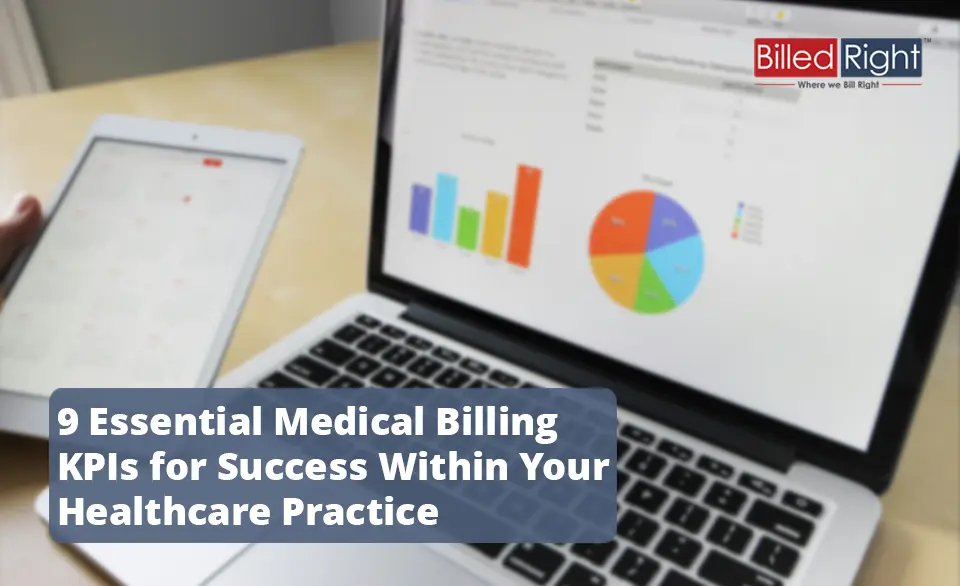
 Insurance Eligibility
Insurance Eligibility Charge Posting
Charge Posting Documentation Review
Documentation Review Claim Submission
Claim Submission Denial Management
Denial Management Payment Posting
Payment Posting Accounts Receivables Follow-up
Accounts Receivables Follow-up Patient Collections
Patient Collections Reporting
Reporting Account Management
Account Management